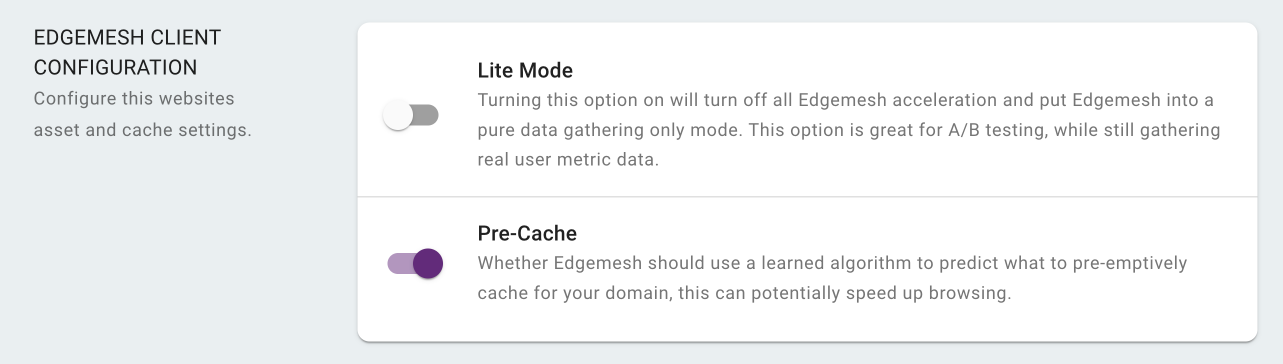How to Disable Edgemesh Caching Globally (Lite Mode)
Edgemesh® Client offers a Lite Mode, also known as metrics-only mode, which allows you to analyze the performance of your site without enabling the client-side caching engine. In Lite Mode, Edgemesh® Client will collect performance metrics but will not cache assets.
There are two ways to enable Lite Mode:
-
Using the Edgemesh® Portal: You can toggle the Lite Mode value in the Domain settings of the Edgemesh® Portal. By accessing the Domain settings for your site in the portal, you can enable or disable Lite Mode as per your requirements.
-
Setting the Configuration Option in Source Code: Alternatively, you can set the Lite Mode configuration option directly in your source code using the Edgemesh® Client's configuration API. By setting the lite option to true, you can explicitly enable Lite Mode. This configuration option takes precedence over the portal setting, allowing you to override the Lite Mode setting programmatically.
Configuration
The configuration object must be included on the page before the client script.
Portal
Lite Mode and other configuration settings can be found in the domain settings section of the Portal.