Controlling Optimizations
Edgemesh® Server offers a comprehensive set of optimization options to enhance the performance of your website. During the integration and testing phase, the initial settings for these options are determined based on your site's requirements. However, if you wish to customize or fine-tune these settings, Edgemesh® provides you with the flexibility to do so.
You can easily modify the optimization options through the user-friendly Edgemesh® Portal or via the powerful Edgemesh® API. These options include a wide range of configurations that can be adjusted to meet your specific needs. The reference section provides detailed documentation and explanations for each of these configuration options, enabling you to make informed decisions and optimize your website according to your preferences.
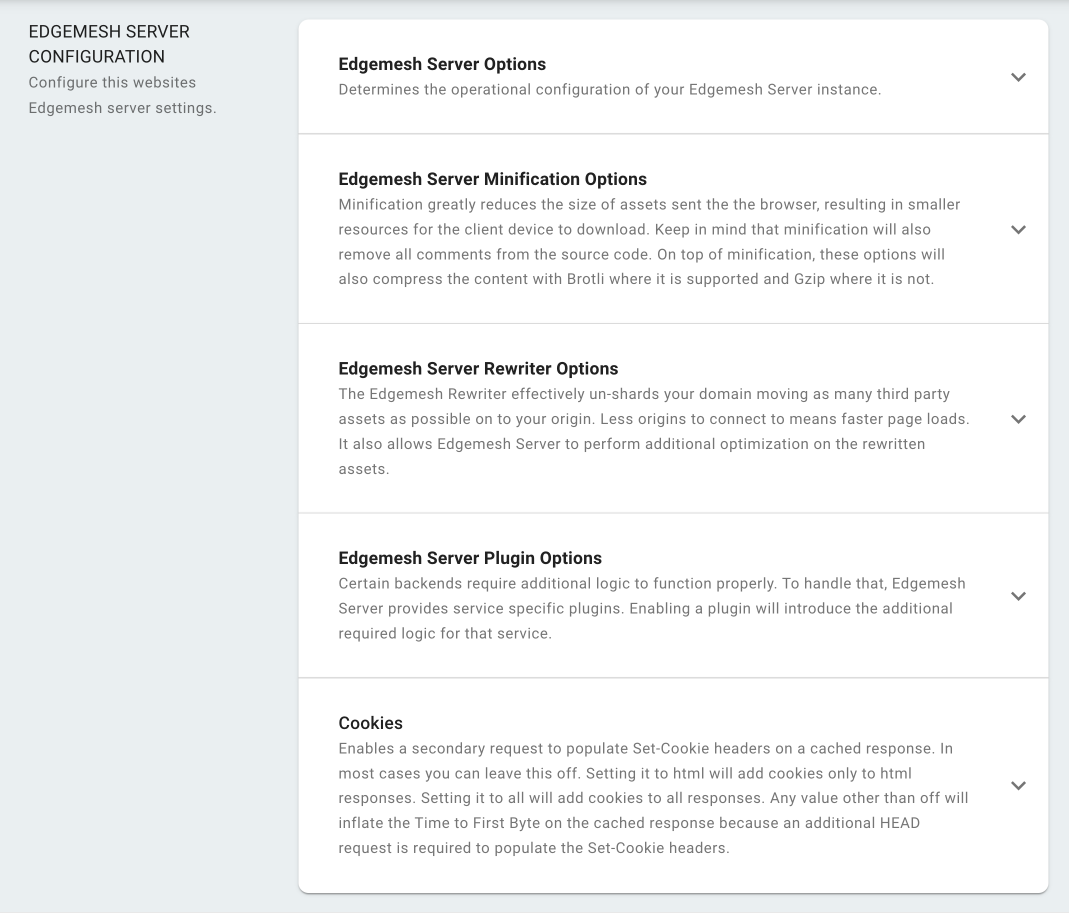
When adjusting optimization settings, it's crucial to exercise caution and thoroughly comprehend the implications of each modification. To safely test various configurations, Edgemesh® offers config override parameters that allow you to experiment locally on your device without impacting the global configuration. These parameters enable you to fine-tune settings, observe their effects, and determine the optimal configuration for your website's performance. However, it's important to approach changes with care and consult Edgemesh® Support Engineers if you require assistance or have any questions. Their expertise can help you navigate the process, ensuring a safe and effective optimization strategy for your website.