Disabling Edgemesh® for your Browser
There are scenarios, especially when analyzing performance, where it can be beneficial to temporarily disable Edgemesh® Client. To accomplish this, you can utilize the setDevMode method, which disables acceleration, metrics collection, and unregisters the Service Worker for your browser only. You can then re-enable Edgemesh® Client by calling the same function with false as the argument. These commands should be executed in the developer tools' JavaScript console.
Upon calling the setDevMode method, the page will automatically refresh to ensure that the Service Worker is fully registered or unregistered.
Developer mode proves particularly useful when preparing a support request. By enabling developer mode, you can swiftly determine whether Edgemesh® Client is implicated in a specific issue. The accompanying screenshot showcases the log output associated with developer mode.
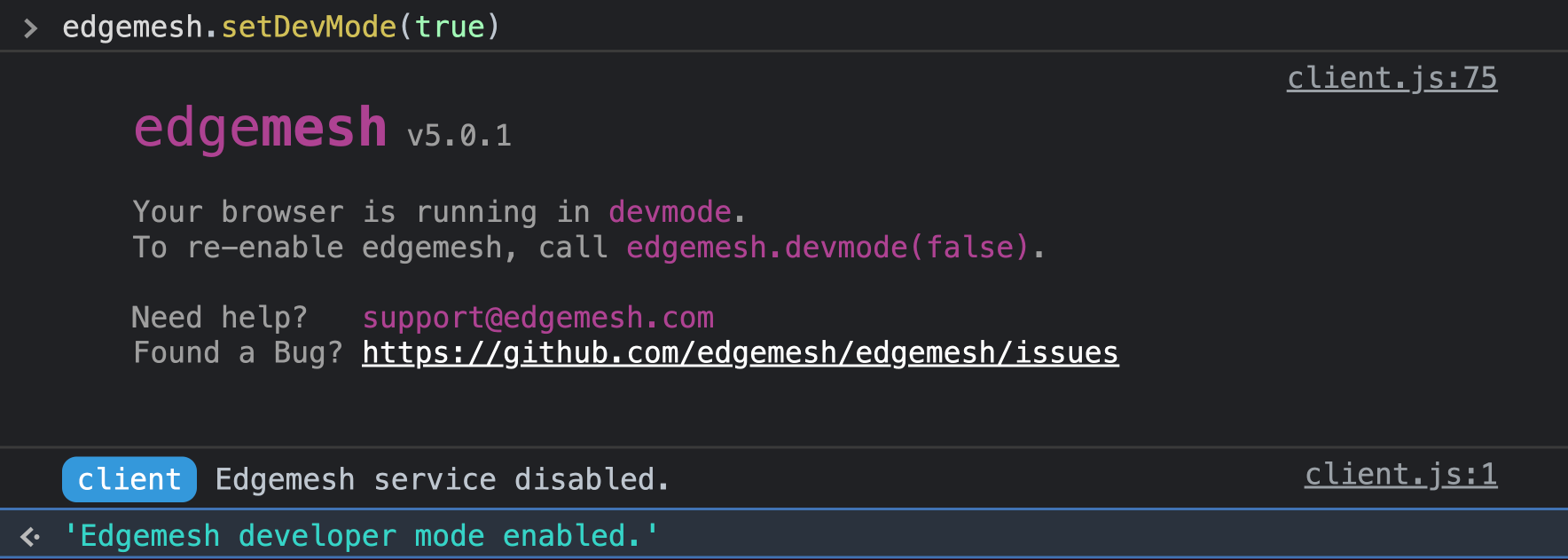
Calling the setDevMode method will result in an automatic page refresh to ensure that the worker is fully unmounted or re-mounted.
By leveraging the flexibility provided by setDevMode, you can conveniently toggle Edgemesh® Client on and off as needed, facilitating performance analysis, troubleshooting, and support requests.